Introduction
When it comes to managing school finances, one size does not fit all. Every educational institution has its own fee structures, policies, discounts, and payment schedules. That’s why Campus Cloud’s Fees Module Settings are built to be highly customizable, user-friendly, and smart, ensuring complete flexibility while maintaining financial control.
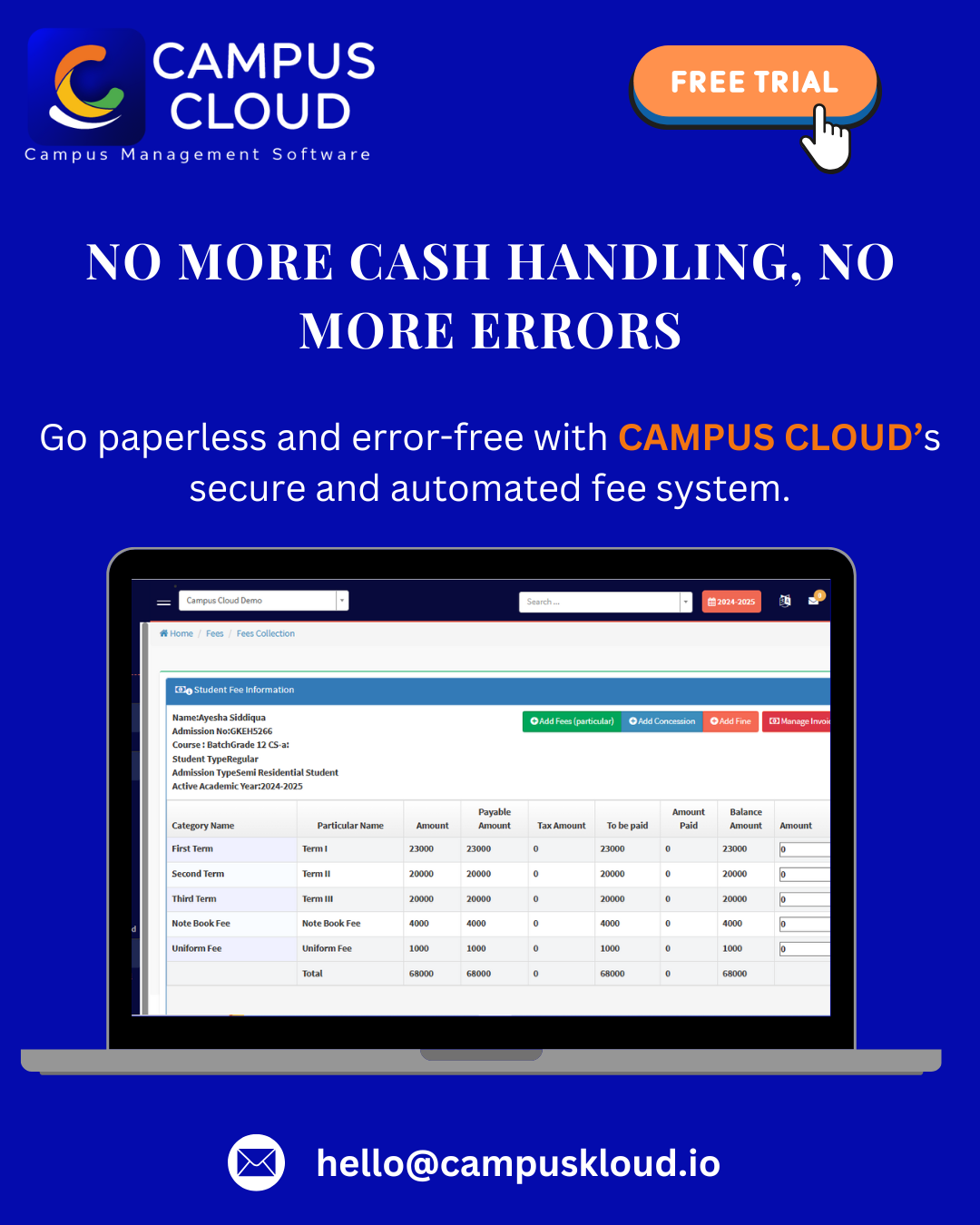
Let’s take a closer look at how Campus Cloud empowers schools and colleges with its dynamic Fees Settings features:
🔧 1. Flexible Fee Structure Configuration
Campus Cloud allows you to create multiple fee categories and types to match your institution’s unique needs:
- Tuition Fees, Lab Fees, Transport, Hostel, Exam Fees—all in one place
- Set recurring or one-time fees
- Link fees to specific grades, courses, or departments
💡 Now you can tailor fee structures down to the last detail without a developer’s help!
📅 2. Custom Payment Schedules
No more rigid payment timelines. With Campus Cloud, you can:
- Define term-wise, monthly, or custom installment plans
- Set due dates and grace periods
- Automatically apply late fee penalties
📆 Ideal for schools offering flexible or staggered payment options.
🏷️ 3. Discount & Concession Rules
Apply automatic discounts based on predefined criteria:
- Set percentage or fixed amount discounts
- Create rules for siblings, staff children, scholarships, and more
- Track all concessions through transparent approval workflows
🎁 Encourages inclusivity while keeping records clean and audit-ready.
💸 4. Payment Mode Management
Control and manage how payments are made:
- Enable/disable Cash, Cheque, UPI, Card, Bank Transfer, Online Gateway
- Set restrictions on modes for specific fee heads
- Assign staff roles to approve offline payments
🔐 Ensures secure, trackable, and compliant transactions every time.
📤 5. Automated Reminders & Notifications
Never miss a due date or update:
- Configure automated SMS, Email, and App notifications for fee reminders
- Customize templates based on fee status (due, paid, overdue)
- Notify parents and guardians instantly
🔔 Improves communication and accelerates collections without chasing manually.
👥 6. Role-Based Access Controls
Assign permissions based on user roles:
- Define what different staff can view, edit, or manage
- Secure sensitive fee data from unauthorized access
- Maintain logs for every action performed
🛡️ Ensures accountability, security, and compliance with ease.
🔄 7. Real-Time Integration with Reports
Your settings dynamically influence all reports and dashboards:
- Instantly reflect any changes in structure, payments, or discounts
- View reports based on customized fee heads and terms
- Export clean, audit-ready financial records anytime
📊 A perfect blend of flexibility and accuracy.
🌟 Why It Matters
The Fees Settings module in Campus Cloud isn’t just about setting up fee structures—it’s about giving schools the tools to operate efficiently, reduce manual errors, and build trust with parents. Whether you’re managing a single campus or a network of institutions, these features provide the foundation for smooth, stress-free financial management.
✅ Final Thoughts
Education is evolving, and so should your finance tools. With Campus Cloud’s advanced Fees Module Settings, you’re not just managing payments—
You’re creating a future-ready, transparent, and customizable financial ecosystem for your institution.
👉 Ready to transform how your school manages fees?
Let Campus Cloud be your digital partner in smart financial administration.
Tags: #CampusCloud,#SchoolERP,#EdTechSolutions,#FeeManagementSystem,#EducationFinance
#SmartSchoolSoftware,#CustomFeeSettings,#SchoolAutomation,#FlexibleFeeStructures,
#StudentManagementSystem,#DigitalSchool,#CampusManagement,#OnlineFeeSystem,#EducationSoftware,
#PaymentAutomation
