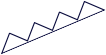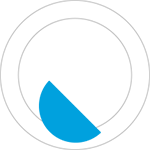Campus Cloud , the top school management software, enables an easy way for an applicant to make an admission in a school and it manages the students' basic details, family information, previous school details, transfer certificate and birth certificate effectively. Enabling online course registration saves time and manpower to a higher extent and it brings several economic benefits to a school administration and to the other users.
The Campus Cloud software system helps the administrator to configure the different courses and the batches as per his wish. The students and the teachers in an institution can be classified into a list and their respective details/data will be safely maintained in a sophisticated cloud-based system. This module takes care of all the tasks related to academic management and accomplishes it precisely.
The Campus Cloud software system provides a separate portal for students in order to assist them in managing their own schooling activities and it helps them in making their own study plan with the help of teachers. The Campus Cloud software system facilitates a platform where teachers and school management can be connected with every student in a school and can give necessary guidance to the each and every student based on the student's individual assessment report.
The administrator can effectively manage the each and every academic and non-academic employees' function with the assistance of Campus Cloud software system. The tasks like acknowledging on leave proposals, payroll management, syllabus management, allocating classes to the academic staffs and assigning specific duties to the backend staffs, can easily be done through the Campus Cloud software system. The administrator can provide login access to all the employees in a school and he can restrict the employees from doing some specific function based on their designation.

There is no need to maintain the conventional method of registering the arrival of students and employees on a registration booklet since the teachers as well as an administrator can do the same on the digital devices like smartphones and computers with the assistance of our Campus Cloud software system. This attendance management facility in the Campus Cloud system helps teachers focus more on teaching activities than doing such paper-based administrative work.
Create clear and error-free timetable within few minutes to ensure the best utilization and optimization of the teaching staffs as well as the non-teaching staffs of your institution. The updated or changed time chart of a class can easily be published on the dashboard of the corresponding users for their attention.
The Campus Cloud 's Examination-management module supports a school management in handling the front and back-end examination processes perfectly and it lets the users fetch examination related details at any time. This module generates the exam-wise report, subject-wise report, consolidated report, combined report and reports based on a student ranking and his attendance status.
The Campus Cloud 's fee-management system makes the fee payment as well as the fee management processes extremely transparent and secure. This module provides a fast and efficient way to perform financial transactions and which generates financial reports that will help a school management in gaining the financial insights on managing the costs and the expenditures.

The administrator can able to change the calendar pattern for each and every class in a school since it is not necessary that all the classes in a school has to follow the same calendar pattern. The Campus Cloud calendar can be customized into day-wise, week-wise and Month-wise order. The upcoming events will be shown on the home screen of the system for the sight of the users in order to keep them updated with the forthcoming events very accurately.
The Campus Cloud , A cloud-based software system which keeps all your documents and other respective files confidentially in the cloud in order to ensure that no one can access the data stored in the cloud except the corresponding users.
The Campus Cloud software system offers a platform for the teachers where they can interact the school management directly in order to strategize a better syllabus and lesson plan. This method of making the teachers interact with the school management while constructing a lesson plan supports the teacher to cover all the portions in a subject in a best possible manner.
The 'Assignment and Homework' module of the Campus Cloud software system lets a teacher assign homework effortlessly to students. A teacher can assign a task to all the students in a specific class as well as can assign it to a specific student in a specific class along with certain rules. If a student submits an assignment on time successfully will get 'submitted' status while he does not submit the assignment on time will get 'Not submitted' status and his/her parents will be informed the same through the SMS.

Qualify your leads & recognize the value of word your customer will love you
Get Started