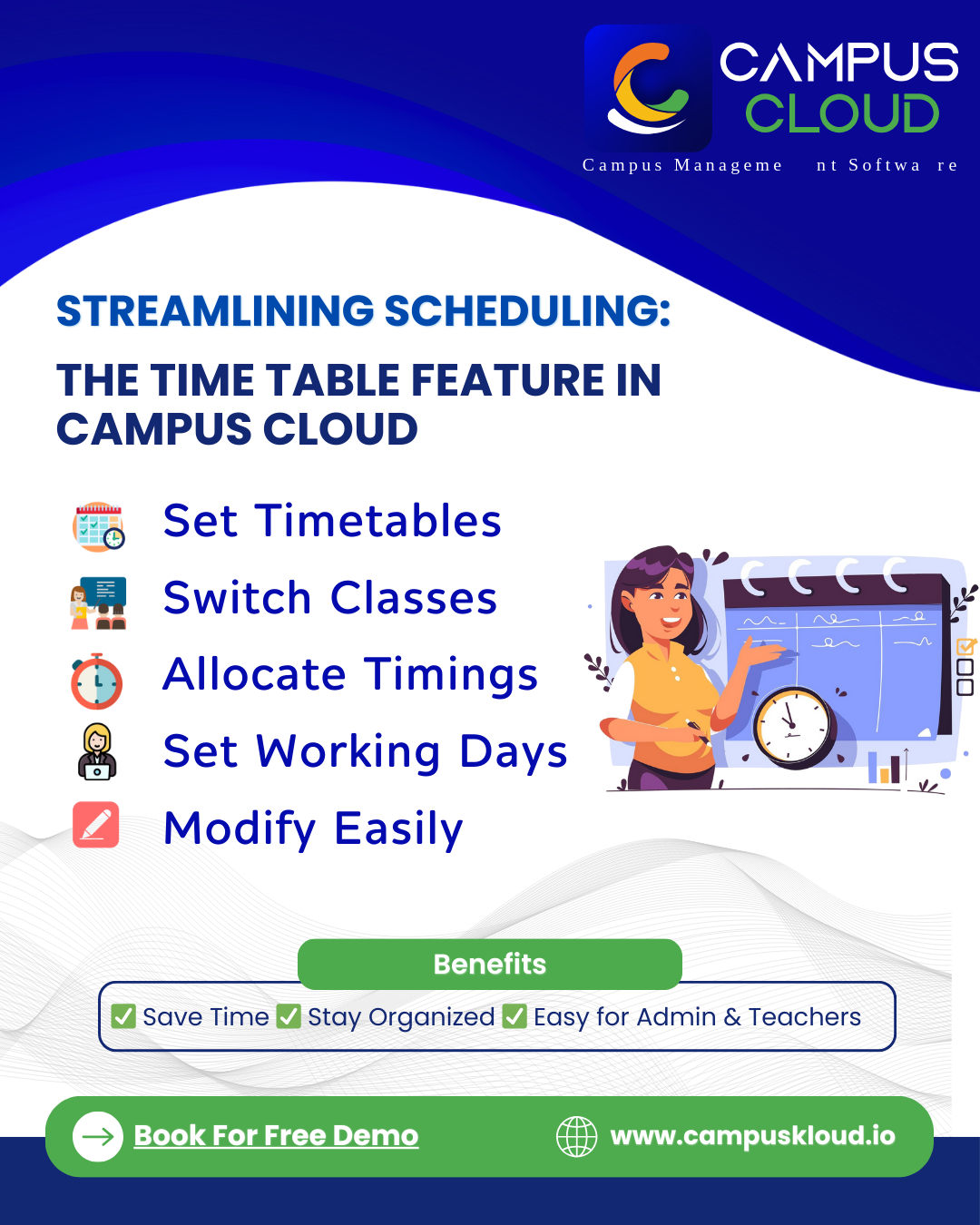Efficient scheduling is the backbone of academic management. The Time Table Feature in Campus Cloud simplifies the complex process of managing schedules with flexible, date-wise and class-wise controls designed to meet the dynamic needs of educational institutions.
Timetable management is more than just scheduling classes, it’s a game-changer for educational institutions. A well-structured timetable provides a clear, organized view of academic activities, ensuring that every class runs smoothly and efficiently. This level of planning not only enhances time management and resource allocation but also empowers educators and administrators with greater control, flexibility, and actionable insights to optimize the learning experience.
📅 Date-Wise Timetable
Administrators can set customized timetables for specific dates, ideal for exam schedules, events, or temporary changes. With tools like:
- Set Common Timetable: Apply one schedule to multiple classes or sections in bulk.
- Switch Classes/Sections: Adjust schedules quickly as students or faculty shift between classes or sections.
This allows for adaptability without disrupting overall planning.
🕒 Common Timetable
For institutions that follow a standard routine across classes, the Common Timetable saves time and effort:
- Reset Timetable: Clear and reconfigure easily.
- Switch Classes/Sections: Modify shared timetables to reflect changes in real-time.
Perfect for academic terms with uniform lesson structures.
⏰ Set Class Timings
Flexibility in scheduling is further supported by the ability to:
- Create Class Timings: Define precise start and end times for each period.
- Clone To: Copy existing time structures across different classes or sections—reducing manual input and ensuring consistency.
This ensures streamlined coordination between classes and faculty availability.
📆 Working Days & Working Order
Campus Cloud makes it easy to manage academic calendars with:
- Set Working Days: Customize school or college working days (e.g., Mon–Fri, Mon–Sat).
- Working Order: Define how days are sequenced (e.g., Day 1, Day 2 system) to maintain flow, even with holidays.
This flexibility supports schools with non-standard schedules or rotating timetables.
Conclusion
Campus Cloud’s Time Table Feature goes beyond basic scheduling. Whether your institution needs a uniform routine or customized daily plans, the platform empowers administrators to set, switch, and streamline schedules efficiently. With tools for managing class timings, working days, and date-specific updates, it ensures academic operations remain organized, adaptable, and future-ready.
Want to See It in Action?
Schedule your free demo of Campus Cloud today and discover how easy student data management can be!
Tags: #campuscloudFeatures, #Best School Administration Software, #TimetableManagement, #SmartScheduling, #ClassSchedule, #AcademicPlanning, #AutomatedTimetable, #DigitalTimetable#EfficientScheduling.