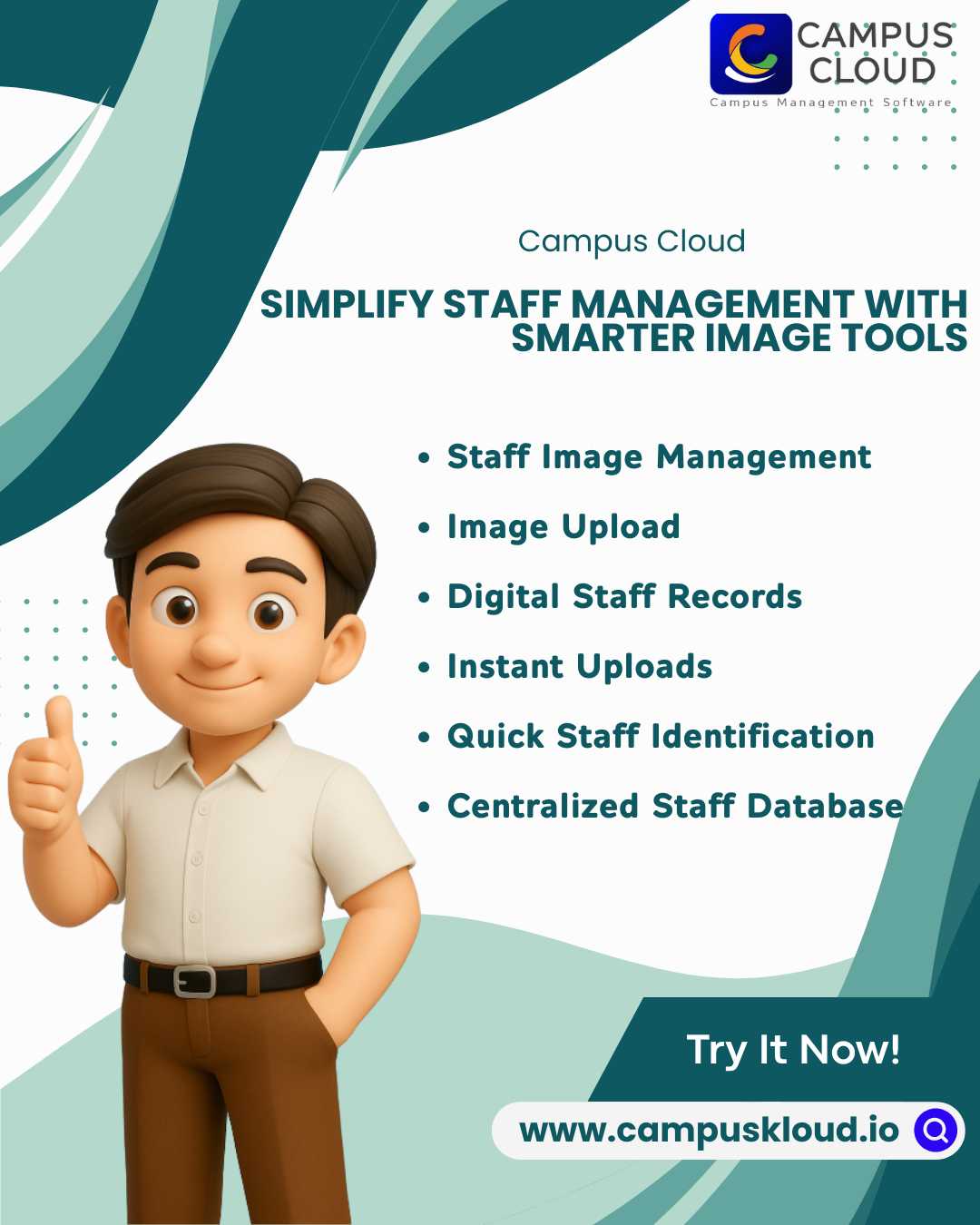Introduction:
Campus Cloud is a modern, cloud-based ERP platform designed to streamline and automate academic and administrative processes across educational institutions. From student enrollment to communication and employee management, Campus Cloud simplifies complex operations with an intuitive interface, role-based access, and centralized data management.
Among its many modules, Staff Image Management is an essential feature in the Employee Configuration system that enhances identification, records, and personalization for faculty and administrative staff.
What is Staff Image Management?
Staff Image Management allows institutions to digitally store and manage photographs of all employees. These images are linked to their profiles in the ERP, ensuring easy identification, quick retrieval, and professional documentation.
It adds a personal layer to HR and admin tasks while improving accuracy and professionalism in communication, reports, and institutional ID systems.
Key Features & Benefits:
- ✅ Centralized Staff Profiles: Upload and view images from one place for every employee.
- 📸 Professional Documentation: Use staff images for ID cards, official profiles, and reports.
- 🗃️ Digital Records: Replace bulky file-based systems with clean digital photo records.
- 🔒 Secure Access: Role-based permissions ensure only authorized users can update or view photos.
- 🧑💻 Quick Updates: Easily update staff photos when needed (e.g., designation change or image refresh).
- 🔄 Synchronization: Automatically sync staff images with other modules like Payroll, Attendance, and Notifications.
Why It Matters:
- Enhanced Identification: Visually recognizing staff helps with internal coordination, student-staff interactions, and external visits.
- Personalized Systems: Whether it’s email notifications, badges, or employee dashboards—images humanize the digital environment.
- Data Consistency: Avoid mismatches and confusion with clear, up-to-date visual records.
- Efficient Admin Work: Makes HR tasks such as generating ID cards, attendance tracking, or employee categorization seamless and automated.
Implementation in Campus Cloud:
To manage staff images:
- Navigate to Employee Configuration → Staff Image Section
- Upload images in standard format (JPEG/PNG)
- Link the image to a staff profile (auto-saved)
- Manage categories (department, designation, etc.)
Keywords:
Campus Cloud, Staff Image Management, Employee Profile, Educational ERP, Staff Documentation, Staff Identity System, Image Upload for ERP, Staff Records Management
Tags:
#CampusCloud #StaffImageManagement #EmployeeERP #SchoolERP #EducationalSoftware #StaffProfiles #AdminTools #DigitalCampus #CloudERP #EducationTechnology
Schedule a Free Demo Today!
Book a personalized demo today and experience the transformation in your institution’s administration.