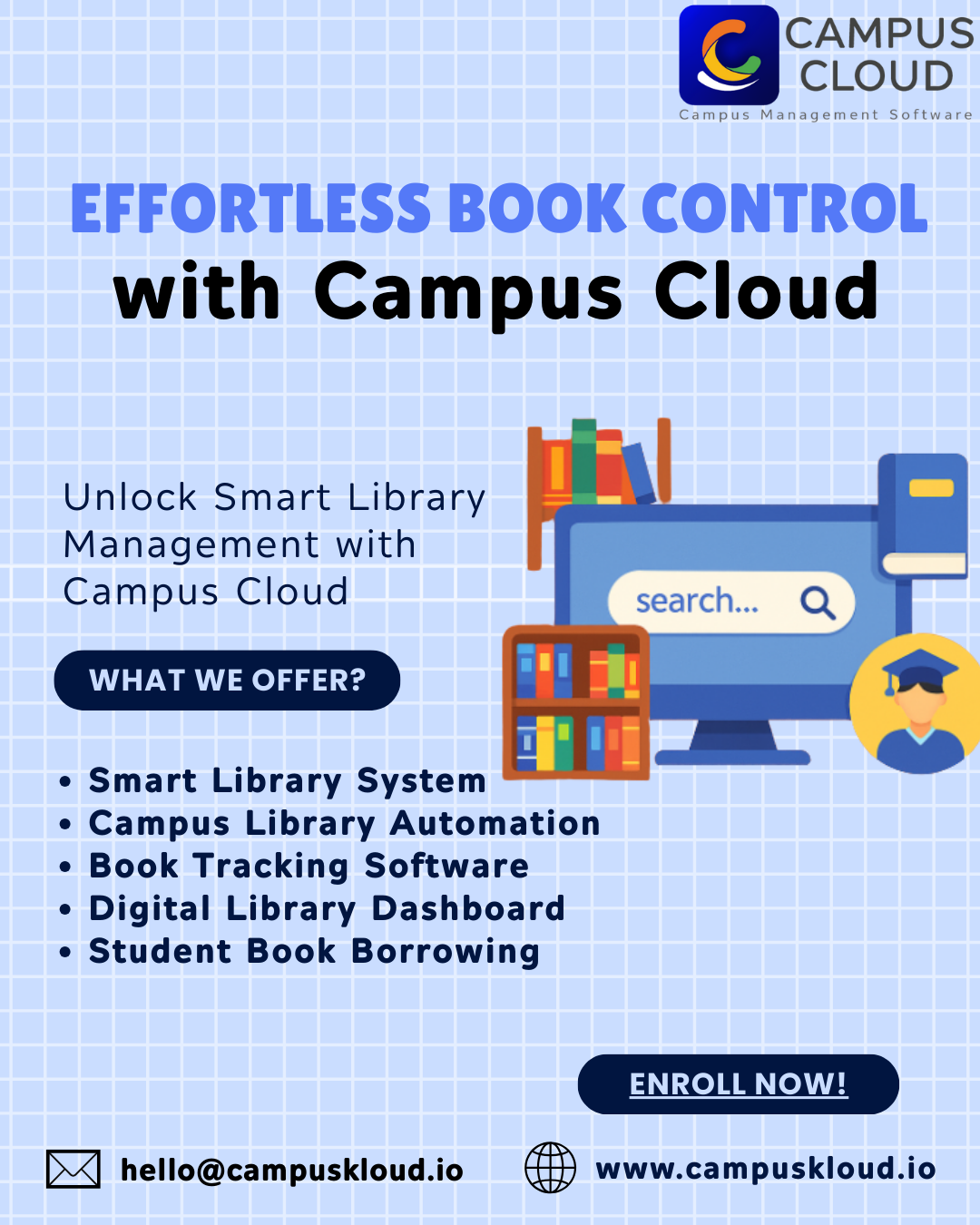Campus Cloud is an all-in-one educational ERP solution designed to simplify and digitize campus operations. One of its key features, the Library Module, streamlines library management by offering tools to manage books, track borrowing, assign books to students and staff, handle reservations, and view detailed borrower information. With an intuitive dashboard and real-time tracking, it helps institutions maintain an organized, efficient, and student-friendly library environment.
1️⃣ Centralized Book Listing – Everything in One Place
Efficiently view and manage your entire library collection in a structured format. The List of Books section offers:
- A searchable table of all available books
- Author, publisher, ISBN, subject, and edition details
- Availability status (in stock, assigned, lost, or damaged) 📘 Benefit: Saves time and simplifies cataloging for librarians and administrators.
2️⃣ Add Books with Ease – Bulk or Individual Entries
Campus Cloud allows seamless entry of new titles into the library inventory through:
- Manual entry for individual book details
- Bulk upload via Excel or CSV format
- Auto-fill features for commonly known book data
🆕 Benefit: Reduces human error, speeds up the registration process, and helps maintain a growing collection efficiently.
3️⃣ Advanced Book Search – Find Books in Seconds
Search smarter, not harder. Campus Cloud’s Advanced Search system enables users to locate books using various filters:
- Search by title, author, subject, or keyword
- Filter by availability, genre, or language
- Quick access to most-borrowed or new arrivals
🔍 Benefit: Empowers students and staff to find what they need without librarian assistance, improving user experience.
4️⃣ Book Assignment – Track Lending Like a Pro
Assign books directly to students or faculty and maintain accurate lending records:
- Capture borrower name, class, section, and ID
- Record issue and expected return dates
- Auto-flag overdue or lost items
📚 Benefit: Ensures accountability and prevents loss or misplacement of school property.
5️⃣ Real-Time Availability & Status Monitoring
Keep your library data current with real-time updates:
- Instantly reflect book status changes (assigned, returned, damaged, etc.)
- Notifications for upcoming return dates
- View history of individual books (issue, return, and fine details)
📊 Benefit: Enhances transparency and boosts operational efficiency.
6️⃣ Exportable Reports & Dashboards
Campus Cloud offers custom report generation for book management:
- Export book inventories, assignments, and overdue logs
- Choose preferred format (PDF, Excel, Print)
- Auto-schedule reports for weekly or monthly tracking
📤 Benefit: Supports administrative reviews and simplifies audits or inspections.
🔐 Secure, Role-Based Access
Library records are protected through:
- Cloud encryption
- Role-specific access controls (e.g., librarian, admin, student)
- Data backup and recovery options
🔒 Benefit: Keeps your institutional data safe and accessible at all times.
💬 Final Thoughts
With Campus Cloud’s Manage Books feature, managing your library becomes a structured, intuitive, and efficient process. From quick assignments to advanced searches and comprehensive reporting, Campus Cloud transforms your library into a smart resource center.
📘 Reimagine your book management—smarter, faster, and more reliable with Campus Cloud.
🔗 Want to explore how it works? Request a Free Demo
🔖 Tags:
#CampusCloud #LibraryManagement #BookSearch #SmartLibraries #AddBooks #AssignBooks #EducationTechnology #AdvancedSearch #LibraryInventory #DigitalLibrarySystem #SmartEducation