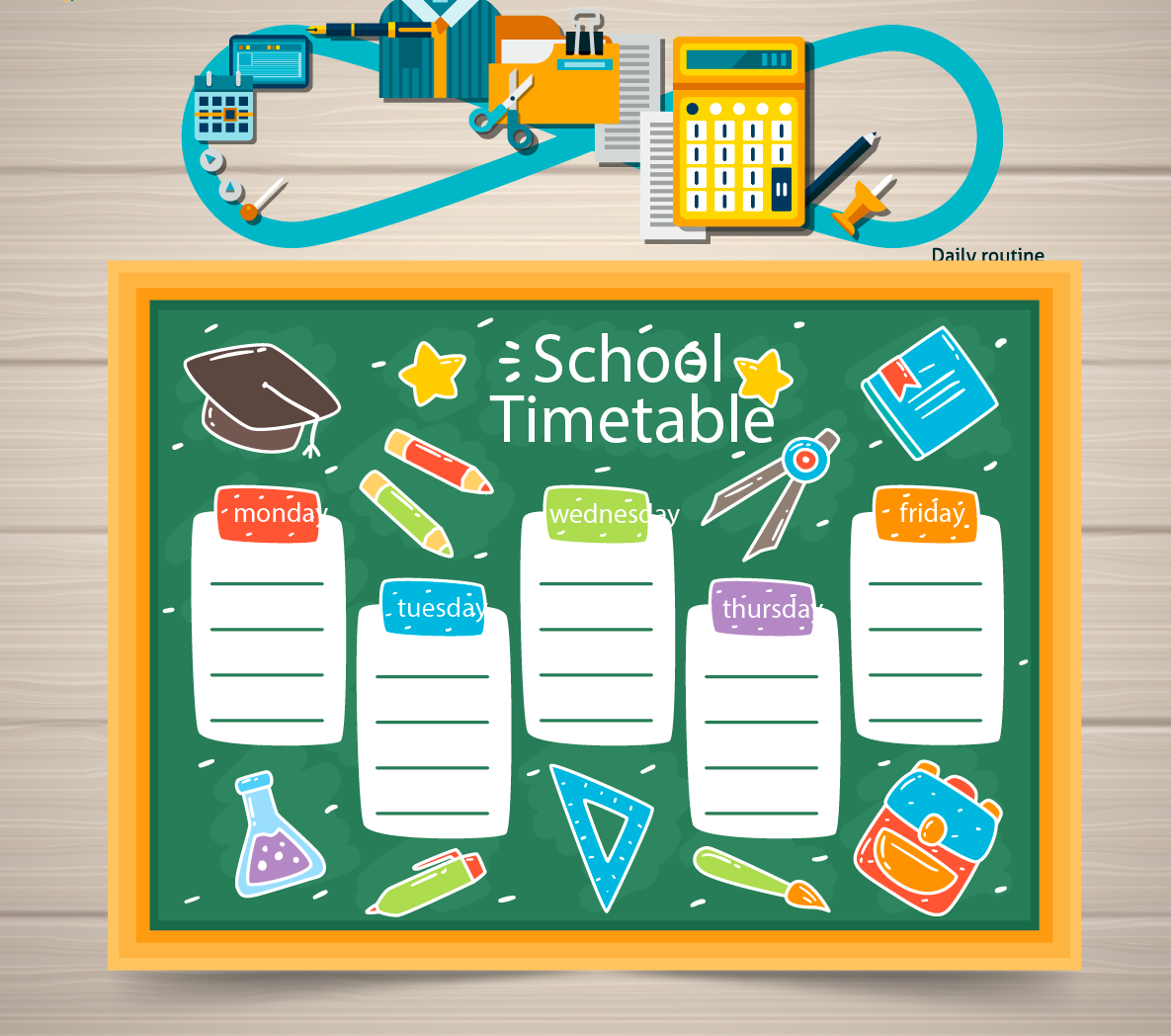In the earlier days when there was no school management software available for schools, teachers had to meticulously plan the lessons which they have to teach for the various classes handled by them. After this, they had the responsibility of preparing the time-table for all the classes, based on their schedules and availability during working hours.
Now that school management software is being offered by various software development companies, most of the teachers in schools across the globe are now finding it easier to manage their pedagogy related activities in a smoother and more efficient manner. This is because of the many school ERP software modules which school management software like Campus cloud, some of which include –
- Lesson Planner and Syllabus management
- Time-table management
Lesson Planner and Time-table management using Campus cloud
School management software modules like ‘Lesson Planner and Time-table management’ offer immense advantages to the teachers in planning the syllabus of subjects as well as timetable of the various classes and sections of the school. The different ways in which these school management software modules provide benefits to teachers include-
-
Add lessons and topics
With the help of the school management software module called ‘Lesson Planner and syllabus management’ offered by Campus cloud, the admin can easily add new lessons to the subjects. New topics can also be added to the lessons which have been created earlier anytime, thereby making it easier for teachers and/or admin in creating new syllabus for the subjects to be taught for all the classes.
-
Plan the lessons in advance
Teachers can now make their own plan for teaching the various topics and lessons of the subjects using the school management software module ‘Lesson Planner and syllabus management’ of Campus cloud. The lesson plan which the teachers make on their portals will also be reflected on the portals of the admin, student and parent.
-
Update information on lessons completed
As soon as the teacher completes the topic and/or lesson for a particular subject, he/she can update the same information on their portals. This lesson/topic completed information can be viewed by the admin, parent and student on their respective portals.
-
Syllabus reports
Using this school management software module of Campus cloud, the admin can have a quick glance at the total topics as well as the topics which have been completed by the teachers of any particular class and section in a graphical format.
-
Set a timetable for classes
‘Time-table’ is a school management software module provided by Campus cloud which helps the admin in setting up the timetable for the various classes and sections on a daily, weekly or monthly basis.
-
Teacher time-table
Time-table can also be prepared by the admin for the teachers as well using the ‘Time-table’ school management software module of Campus cloud. Using this module, the admin can set up the class timings and dates for the various subjects and classes handled by the teacher, as per their schedules and availability at a particular working hour.
-
Exam time-table
Using Campus cloud’s ‘Time-Table’ school management software module, schools will now find the process of preparing the exam time-table for all the classes, more seamless and effortless. This module allows the admin in managing the various aspects of examination like the exam name, a board of the exam, maximum and minimum marks, start time and end time of the exams for all the subjects and classes.
Schools should, therefore, take appropriate steps in bringing about school management software like Campus cloud in managing the syllabus and time-table related activities of the school, which will ultimately help teachers in imparting good quality education to the students.