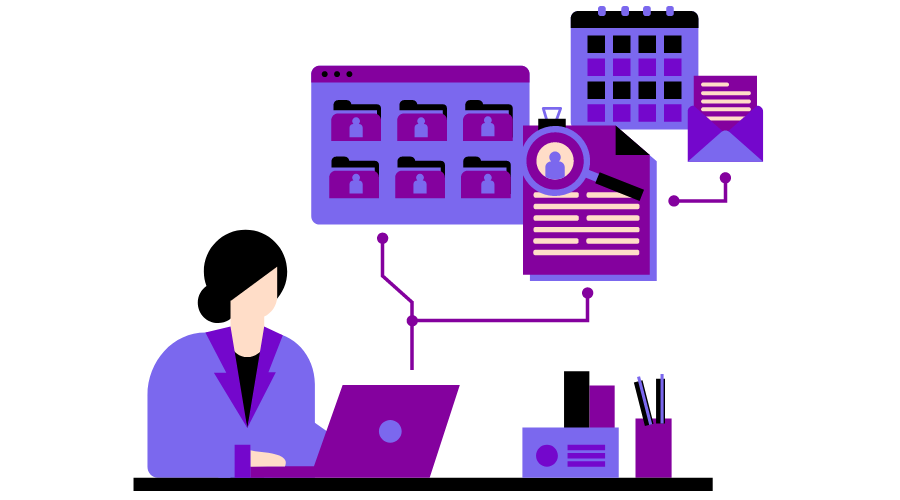The modern educational institution thrives on efficient management and seamless communication. Campus Cloud software offers a comprehensive Campus Management System (CMS) that enhances administrative processes, boosts student engagement, and provides valuable insights.
Here’s how you can unlock the full potential of Campus Cloud software to optimize your campus operations.
1. Explore the Robust Features Campus Cloud offers a plethora of features designed to streamline various aspects of campus management. From attendance tracking and grade management to communication tools and analytics, ensure you explore and understand the full range of functionalities.
Take advantage of training sessions and support resources to familiarize yourself with all the features Campus Cloud has to offer.
2. Customize for Your Institution One size doesn’t fit all when it comes to campus management. Campus Cloud’s flexibility allows you to customize the system according to your institution’s unique needs.
Create personalized dashboards, set up custom fields, and configure automated reports that align with your processes. This customization makes the system more intuitive and effective for your staff and students.
3. Empower Your Team with Training To get the most out of your CMS, ensure your team is well-trained. Campus Cloud offers extensive training materials and support. Regular workshops, training sessions, and refresher courses help keep everyone up-to-date with the latest features and best practices.
A knowledgeable team can leverage the software to its fullest potential, driving efficiency and productivity.
4. Enhance Student Engagement Campus Cloud is designed to not only improve administrative tasks but also enhance the student experience. Use the communication tools to keep students informed and engaged. Send out regular updates, reminders, and important announcements. Make sure students know how to navigate the platform to access their schedules, grades, and resources efficiently.
5. Utilize Data and Analytics Campus Cloud provides powerful analytics tools to gain insights into student performance, attendance patterns, and overall campus efficiency. Use this data to make informed decisions, identify areas for improvement, and measure the impact of your efforts.
Regularly review analytics and share insights with your team to foster a data-driven culture.
6. Integrate with Other Tools Campus Cloud integrates seamlessly with other systems you use, such as Learning Management Systems (LMS), financial software, and communication platforms. This integration ensures a smooth flow of information and reduces redundancy. Leverage these integrations to create a cohesive and efficient ecosystem for your campus management.
7. Gather Feedback and Improve Continuous improvement is key to maximizing the benefits of your CMS. Regularly seek feedback from staff, students, and other stakeholders to understand their experiences and challenges.
Use this feedback to make iterative improvements to the system and your processes, ensuring the platform evolves with your institution’s needs.
8. Stay Updated with New Features Technology is always evolving, and so is Campus Cloud. Stay informed about new updates, features, and best practices through newsletters, webinars, and user communities.
By staying updated, you can continuously enhance your campus management strategies and stay ahead of the curve.
Conclusion
Campus Cloud software is a powerful tool that can revolutionize the way educational institutions operate. By exploring its features, customizing it for your needs, empowering your team, enhancing student engagement, utilizing data, integrating with other tools, gathering feedback, and staying updated, you can unlock the full potential of your Campus Management System.
Tags : Campus Cloud software, Learning Management Systems (LMS), Stay informed
Embrace the power of Campus Cloud and watch your campus thrive! Book Your Demo Today!